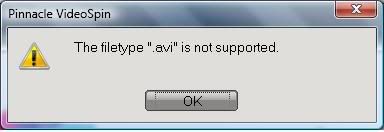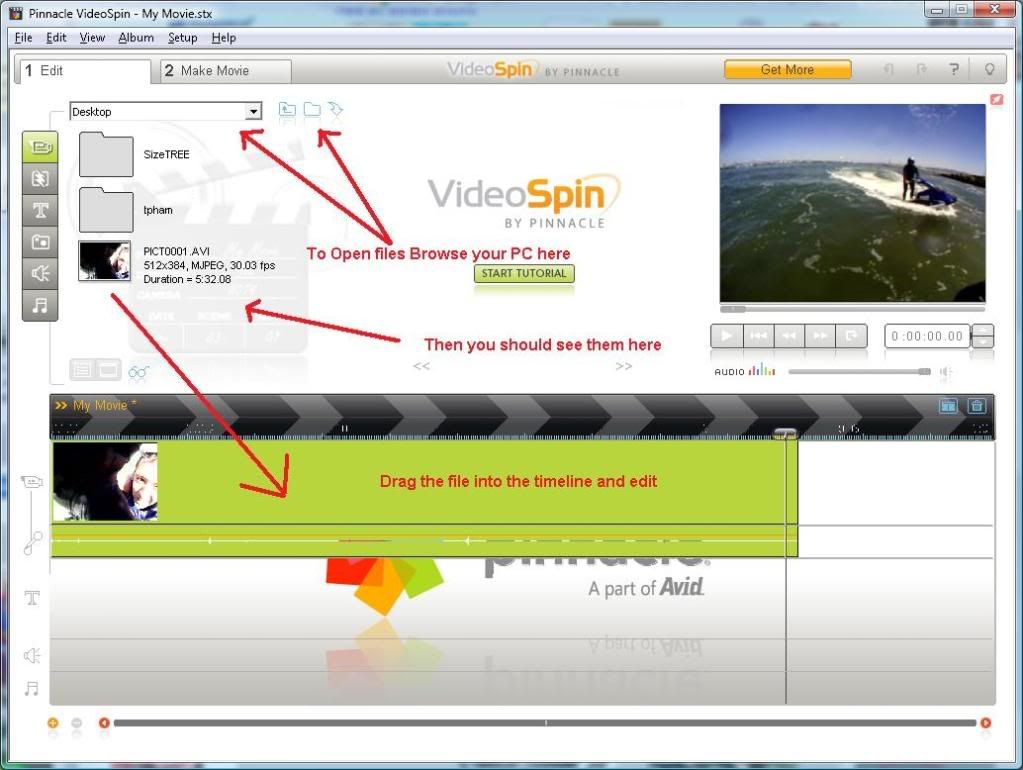Idok
F1pro
- Location
- Nations oldest muthaF+++kin city
ok, so I know nothing about computer video..what do I need to convert these files to so I can upload them..
also, what free downloadable software is out there?
also, what free downloadable software is out there?