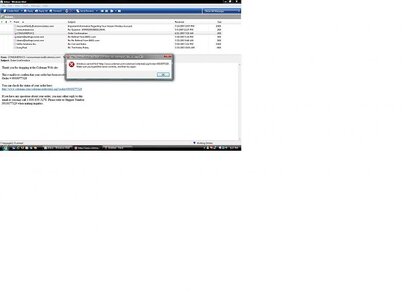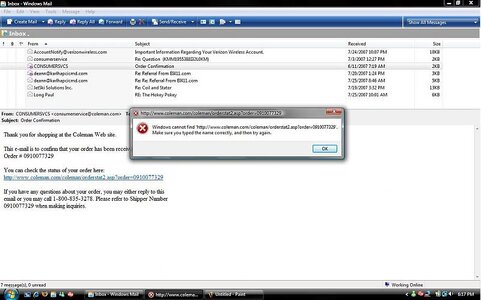Whenever I try to open a link in an email, I get a notice saying that Windows cannot find the link, but the link opens up every time, but I have the annoying error to deal with, not a big deal, just an inconvenience.
Can anyone put it in idiots terms on how to get rid of this?
Attached is a screenshot of the error thingy.
Thanks in advance!
Can anyone put it in idiots terms on how to get rid of this?
Attached is a screenshot of the error thingy.
Thanks in advance!